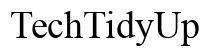Best Value Active Speakers: Top Picks for 2024
Introduction Navigating the world of audio equipment can be overwhelming, especially with the growing popularity of active speakers. These convenient all-in-one solutions incorporate built-in amplifiers, removing the need for external…
Should You Choose Solar or Gas Backup Power?
A common question of first time generator buyers is whether to go solar or gas-powered. Gas-powered generators have been on the market for some time and have been used both…
How to Enable RCS Messaging on Samsung
Introduction Experience the next level of communication with RCS messaging, available on Samsung phones. RCS, or Rich Communication Services, enhances traditional SMS by introducing features like rich media sharing, typing…
Best Phone Camera to Take Pictures of the Moon
Introduction Capturing images of the moon has become increasingly popular, thanks to advancements in smartphone technology. With the right phone camera, anyone can document the moon's enchanting details with clarity…
How to Sign Out of YouTube on TV from Phone
Introduction YouTube's capability to link accounts across different devices, including TVs, offers unparalleled convenience. However, for various reasons like privacy concerns or account switches, you might need to sign out…
Best Affordable In-Wall Speakers: Your 2024 Guide
Introduction Affordable in-wall speakers offer an excellent way to enhance your home's audio experience while maintaining a clean and clutter-free environment. These speakers are perfect for both passionate audiophiles and…
Bose QC Ultra Latency Enhanced: 2024 Insights
Introduction Latency can significantly impact your audio experience, especially with wireless headphones. The Bose QC Ultra series sets new standards in addressing latency issues, crucial for an optimal audio experience.…
How to Stream the Nintendo Switch: A Comprehensive Guide
Introduction Streaming your Nintendo Switch gameplay is an excellent way to share your gaming adventures with a wider audience. Whether you're showcasing a new skill in Smash Bros. or exploring…
Mastering Ecobee Thermostat Calibration for an Efficient Smart Home
Introduction Optimizing your home's climate control starts with the essentials, such as a properly calibrated Ecobee thermostat. These smart thermostats offer precise climate control, yet their effectiveness hinges on accurate…